Website accessibility is the practice of ensuring that websites are usable and accessible by anyone, regardless of their physical limitations. Websites should be designed to provide equal access and opportunity to all users, including those with disabilities. Unfortunately, many websites neglect accessibility and create barriers for certain groups of users. In this guide, we will explain what website accessibility means and why it is crucial for website owners to prioritize it. Plus, we’ll provide practical tips and best practices that Valitics uses to ensure our client sites are inclusive and accessible to everyone.
According to the World Health Organization, over one billion people in the world live with a disability. As such, it's paramount to ensure that websites are designed to accommodate this demographic. Accessibility ensures that websites can be used by everyone, including those who are visually impaired, hearing-impaired, motor-impaired, and those with other disabilities. The Americans with Disabilities Act (ADA) clearly states that websites must be designed to allow use by everyone, including disabled individuals. Neglecting website accessibility can result in loss of business, reduced customer satisfaction, and even legal liabilities.
Color Blindness and Color Contrast

Color blindness is a common vision problem that causes difficulties in distinguishing between certain colors. The most effective method to assist people with color blindness is to use textures, symbols, shapes, and patterns. When needing to use colors, it's best to create a contrasting palette, which enables users to identify content easier. The Web Content Accessibility Guidelines (WCAG) require certain contrast ratios for text on backgrounds, and at Valitics we aim to satisfy the highest level of WCAG’s contrast guidelines, which is called AAA. At this level, contrast ratios for text on color backgrounds must be a minimum of a 7:1 contrast ratio.
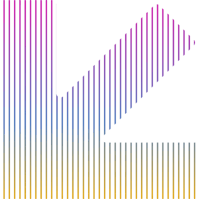
Ready to make your website better for everyone?
Please contact us with any questions you have about improving website accessibility. We're ready to help however we can.
Contact ValiticsKeyboard-Friendly Content

It's essential to ensure your website can be navigated using only a keyboard. Some users may not have access to or the ability to use a mouse or touchpad, which makes it imperative to use keyboard-friendly content. Users will navigate through the website using the Tab button. It's good practice to keep a visual indication to show which element has focus. You should also test your website's functionality when keyboard-only navigation is used.
Creating Accessible Images and Videos Using Alt Text

When creating images and videos on your website, it's best practice to include "alt text." Alt text (which is short for “alternative text”) is a description that appears when an image or video cannot be displayed. It assists search engines with understanding your content, but most importantly it helps visually impaired users understand what that media is depicting. To further optimize the alt text, you must keep it concise and descriptive. Here is an example.
<img src="mid_century_palm_springs_home_exterior.jpg" alt="Mid-Century Modern home exterior with palm trees and mountains in background">Clear and Descriptive Headings

Clear, descriptive, and semantic headings is not only essential for enabling visually impaired users to navigate and parse your website and its content with ease, but it also enables all users to scan your website quickly. Headings must be concise, direct to the point, and logically organized. Proper use of headings can also assist in search engine optimization (SEO), as it conveys the content of your website to search engines in a more organized, understandable way. Don’t overthink this one – just organize your content logically when you write it, and then apply headings to that content in a similar manner.
Designing for Users with Hearing Loss

Users with hearing impairment need any audio files and any video files with audio in them to be captioned, have adequate volume controls, and have a separate transcript provided. For instance, videos must include closed captions that describe the audio and sound effects. It's also crucial to ensure that any visual narration can be enjoyed and understood without audio, and that audio can be turned off without losing context.
Legal Considerations
The ADA mandates that commercial websites must also adhere to accessibility guidelines. While the ADA does not specify the exact guidelines or standards, the US Federal government has provided WCAG 2.0 level AA as compliant standards. Websites must be designed to cater to individuals with disabilities and allow them to interact with the site with the same ease and intention as able-bodied individuals. Failing to comply with web accessibility guidelines might result in legal liabilities.
Recap
Websites are very much a creative outlet where organizations and brands can let their personality shine. However, they are also important business tools meant to help that organization’s existing and potential customers learn more about the business’s offerings and key differentiators. Just like a public store needs to have certain accessibility features in place at their physical location (ramps, handicapped parking spots, handicap bathroom stalls, etc.) it's essential for websites to prioritize website accessibility for all users, including those with disabilities. The information provided in this article is only the tip of the iceberg when it comes to ensuring website accessibility, but even the basic enhancements mentioned within this article have a substantive positive impact on how the sites we build are used and enjoyed by people with disabilities.
